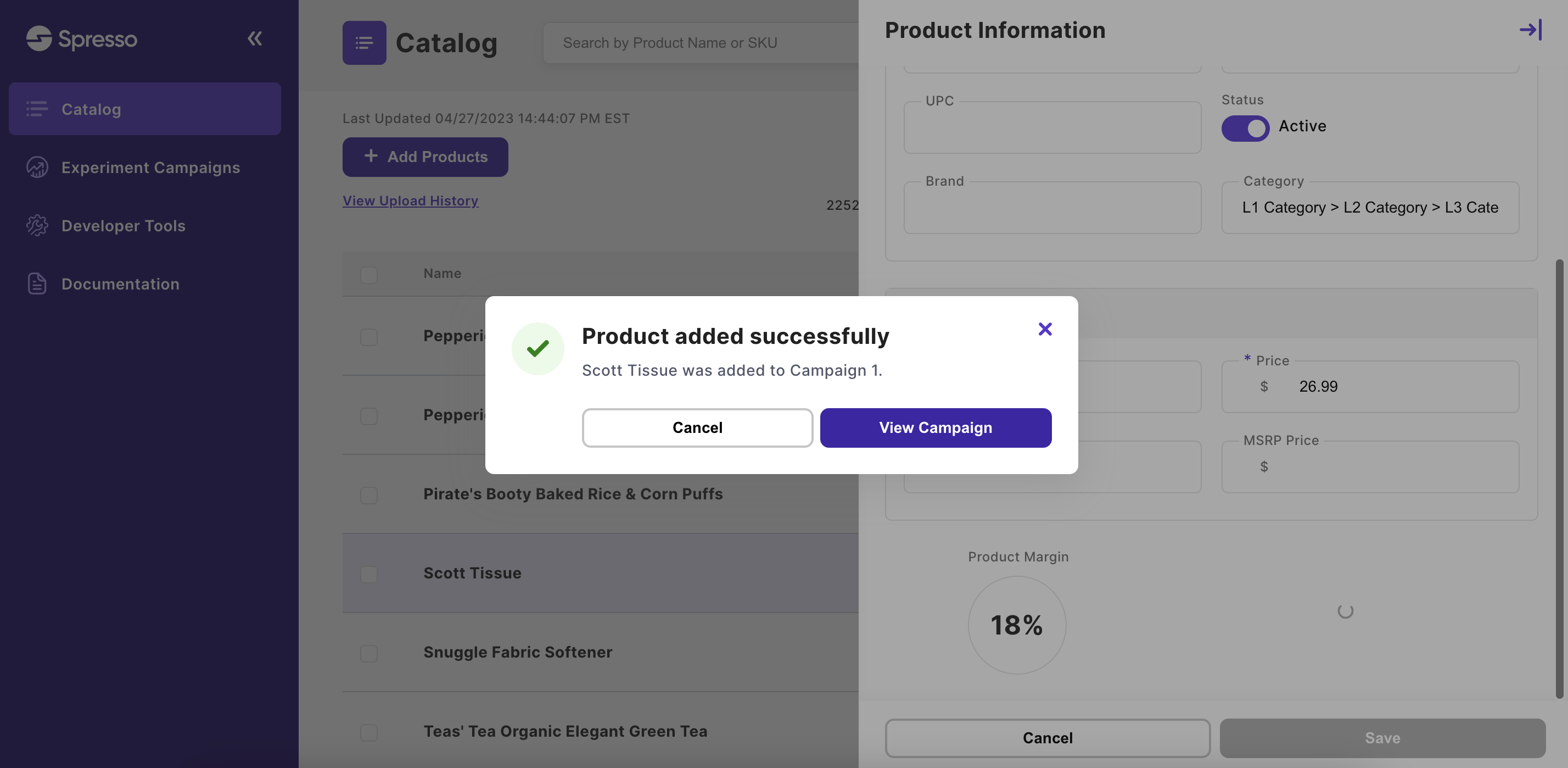Add products to campaigns directly from the catalog page
almost 3 years ago by Product Team
Feature release - April 26th, 2023
Spresso has introduced a simple method for adding products to experiment campaigns directly from the catalog page. Users will be able to add items in bulk or directly from an individual product detail panel.
Products can be added to existing and active campaigns. The added products will inherit all the campaign details for their price experiments. If a product is not eligible to be added to a specific campaign, an error message or file will appear with full details.
- Bulk select items on the catalog page and + Add Price Experiment:
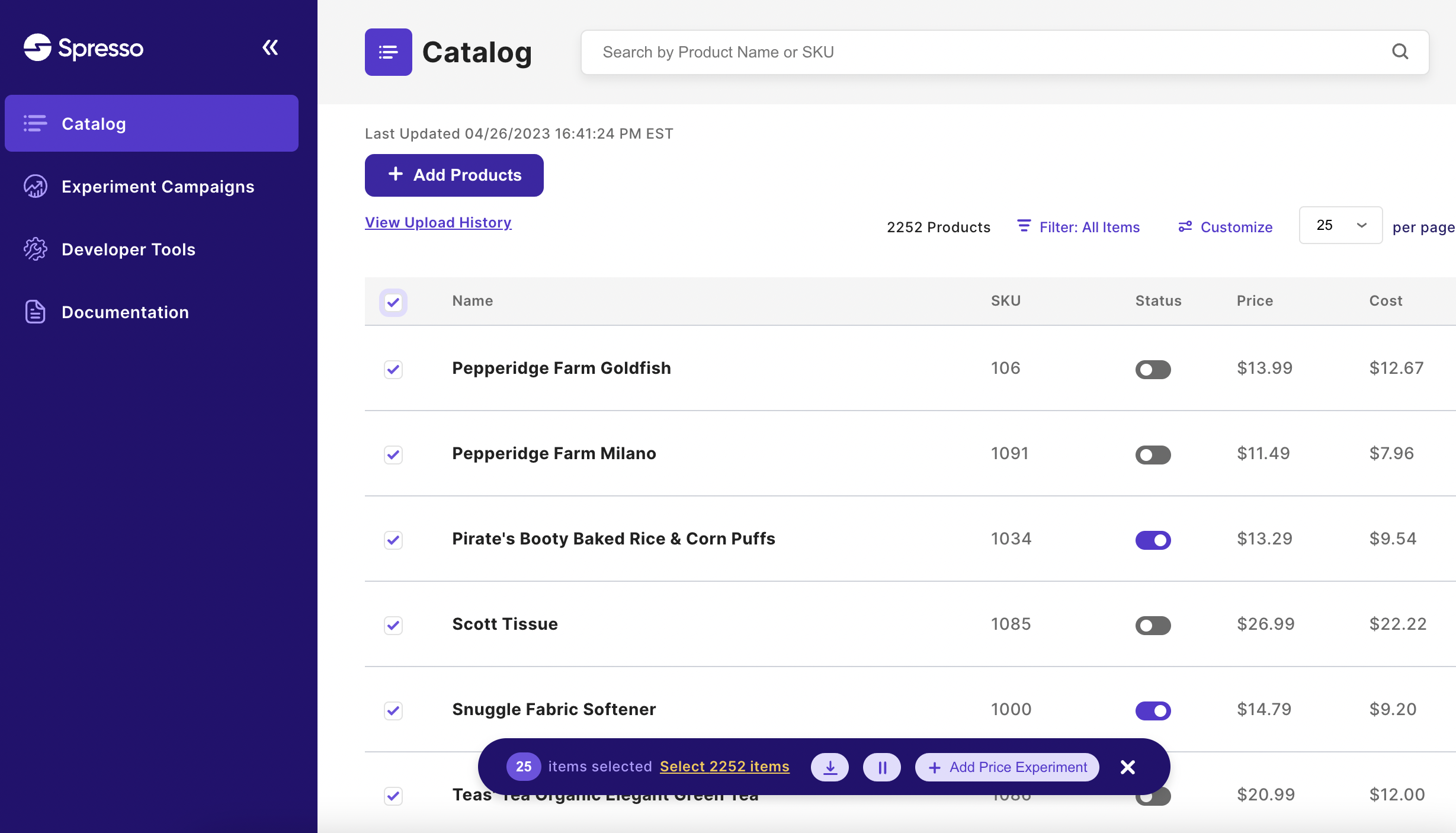
- Search for or select existing campaigns to add products to:
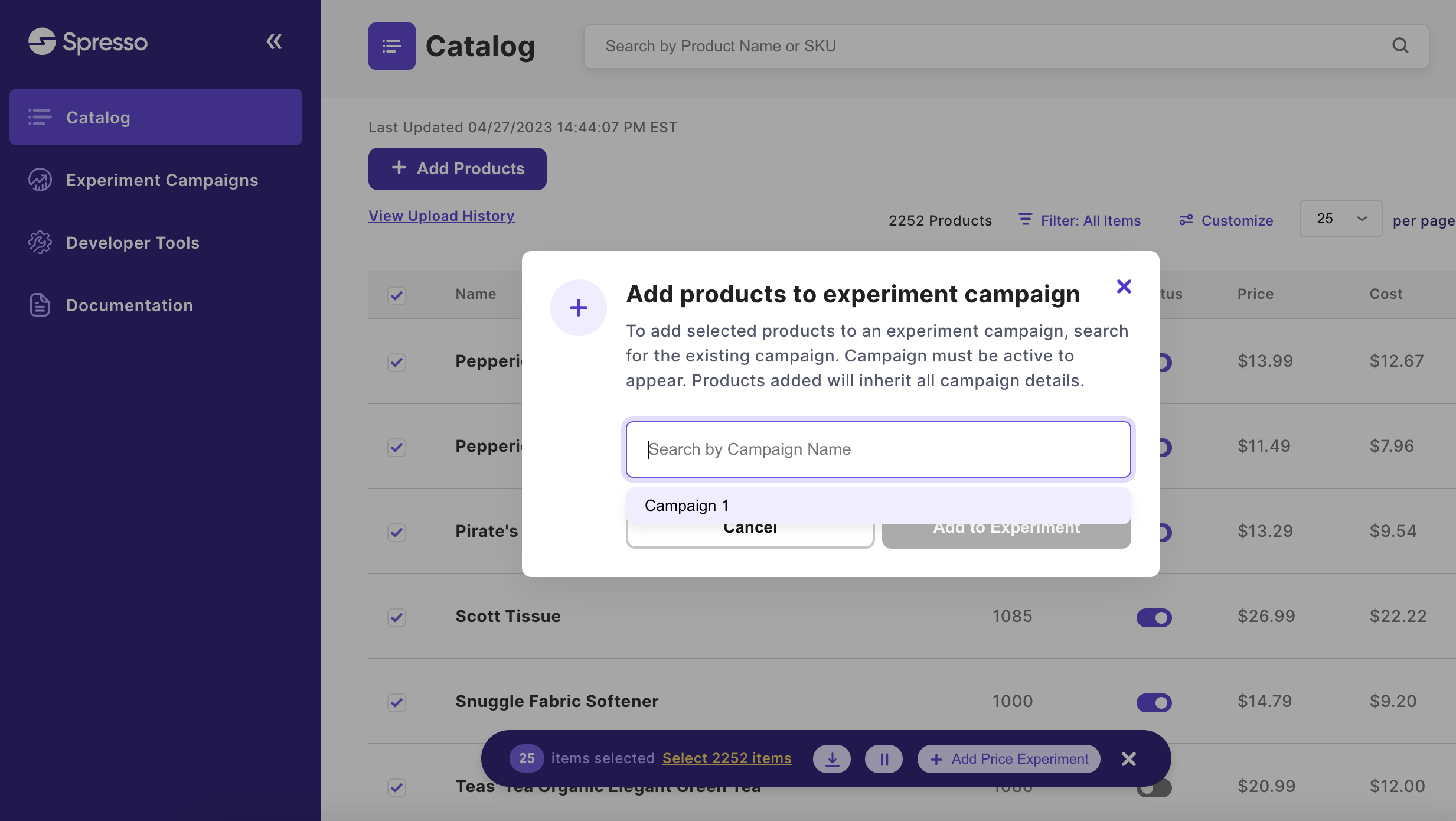
- Add products and view campaign:
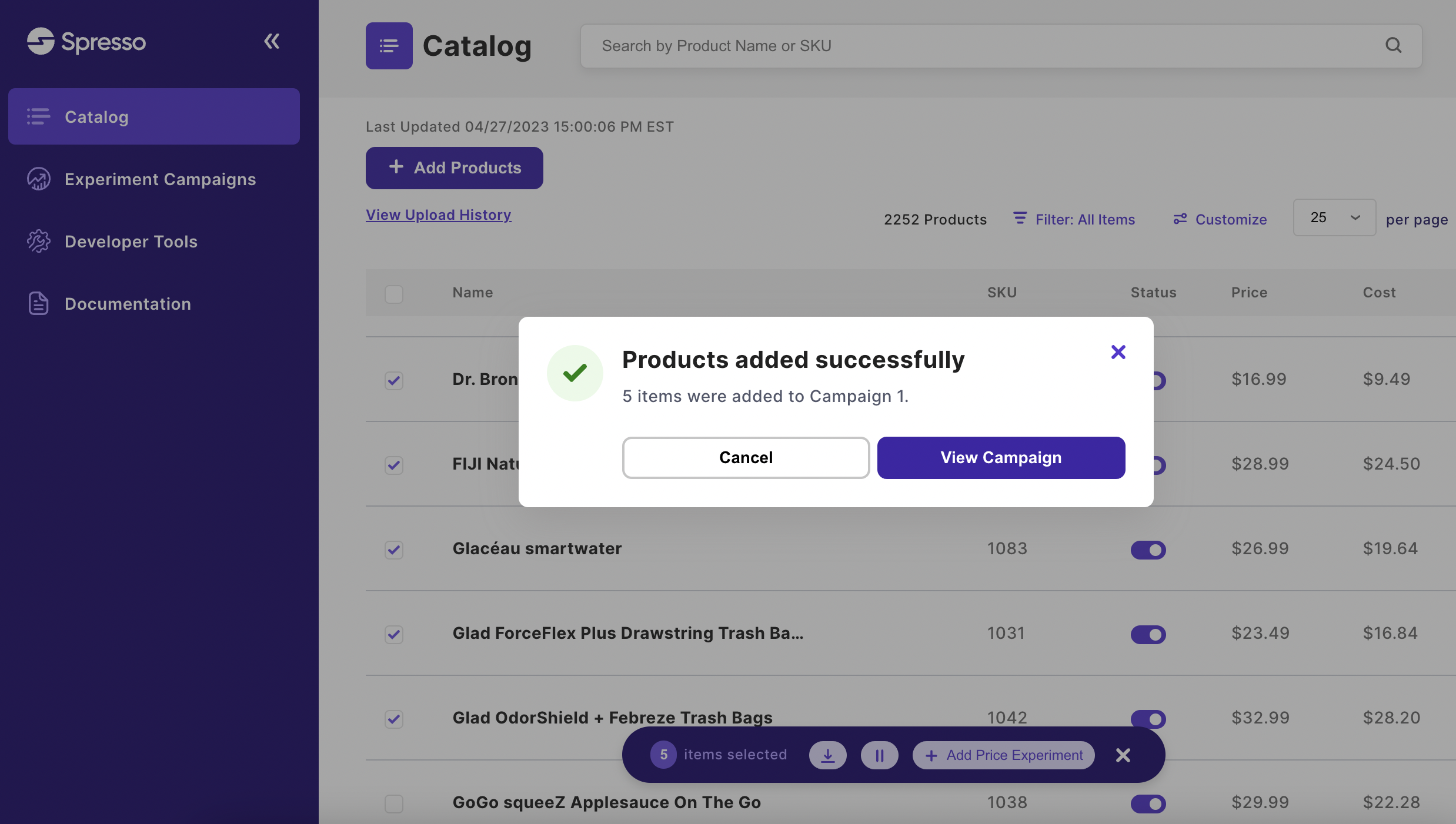
Or:
- Add individual products to existing campaigns direct from the product details panel:
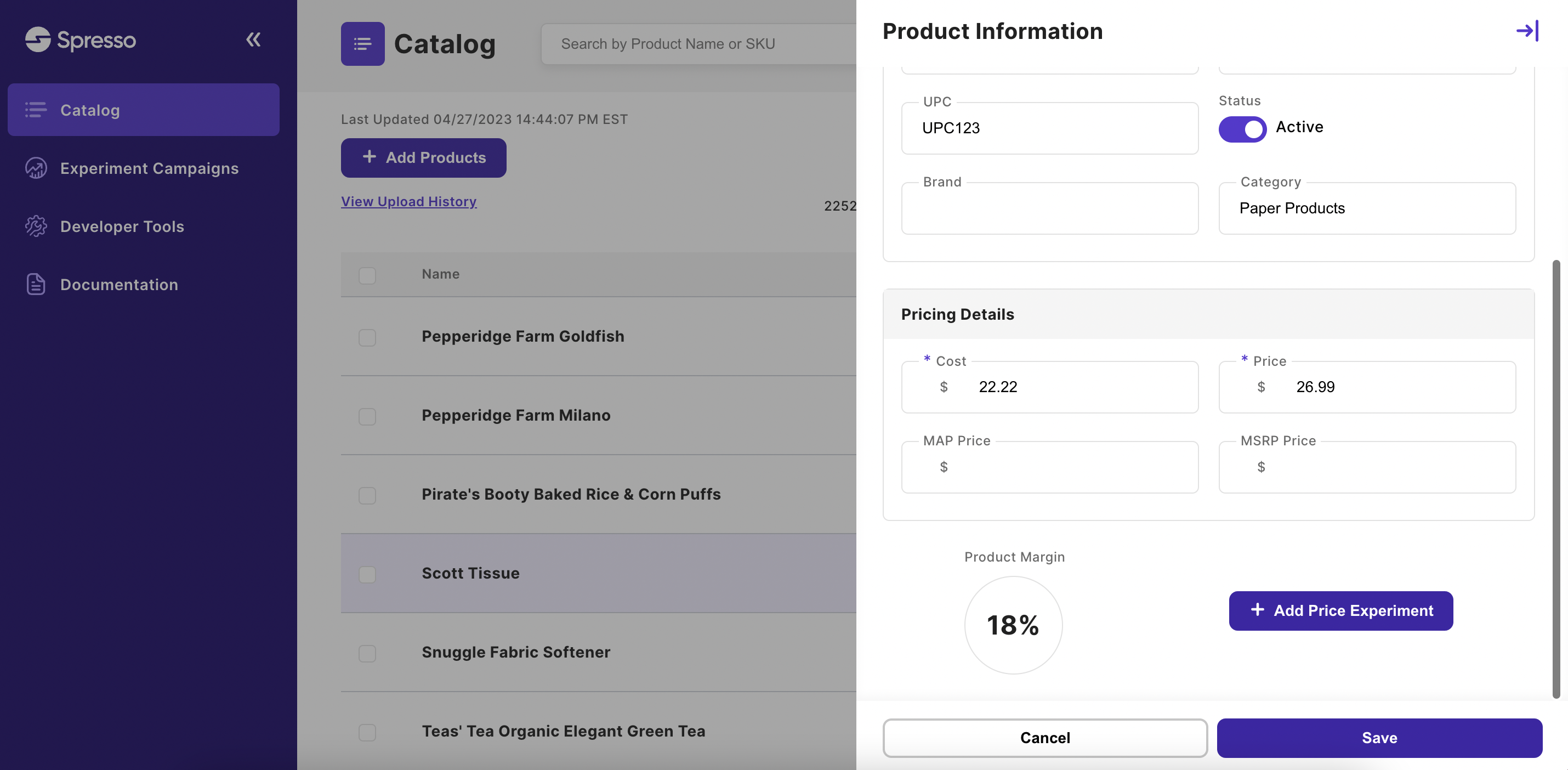
- Follow the same flow and search for or select existing campaigns to add products to:
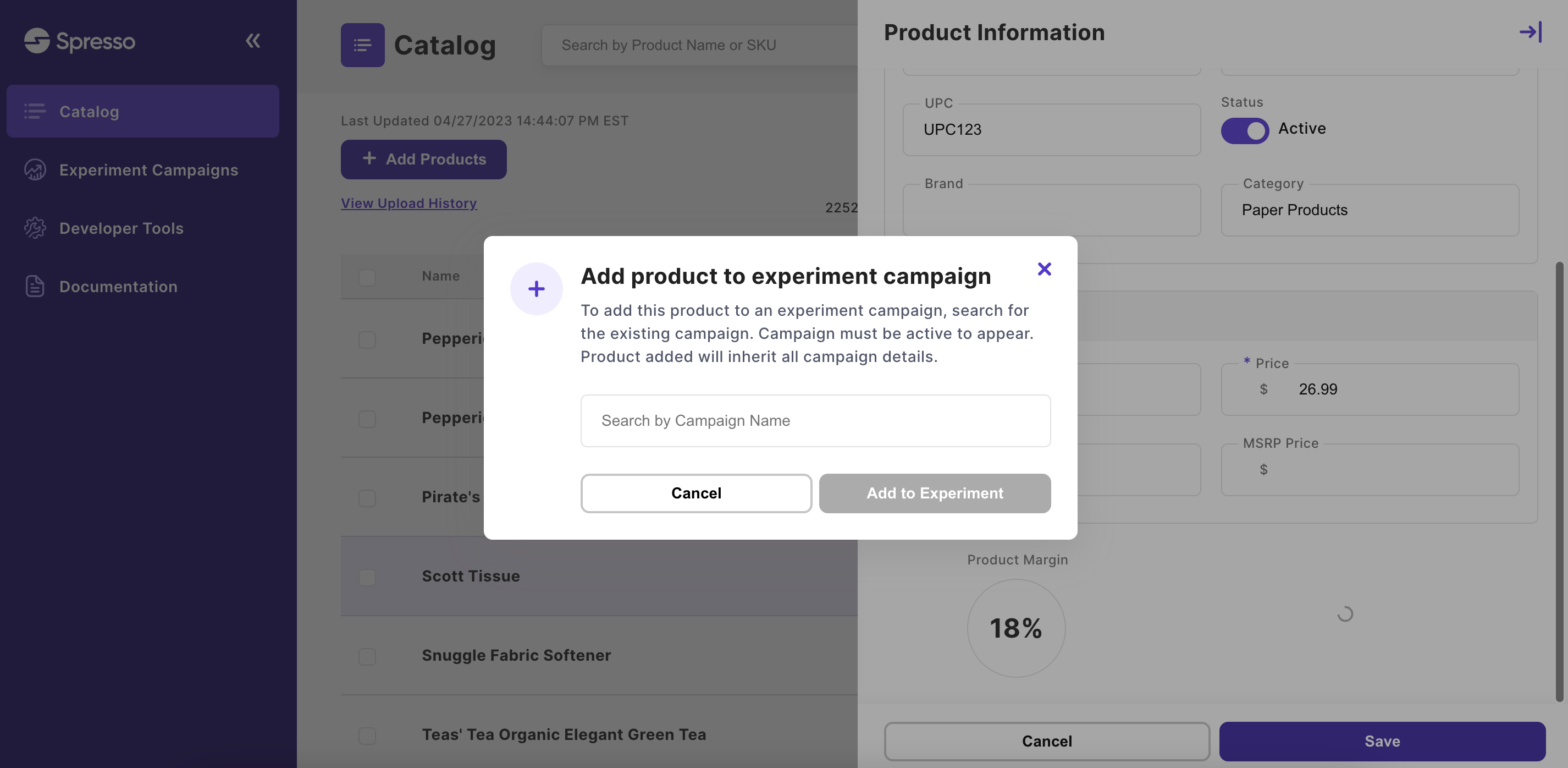
- Add individual product and view campaign: